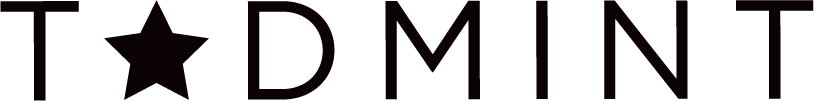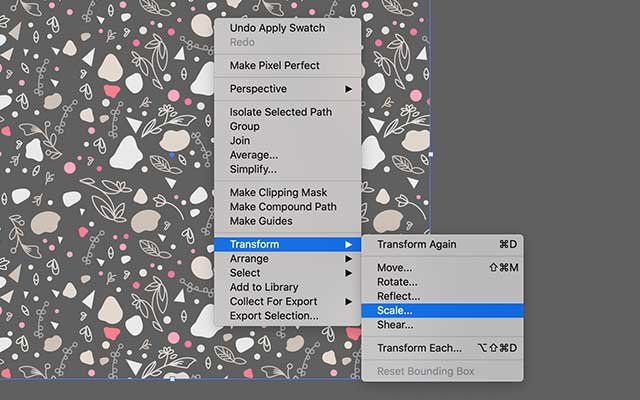How to Scale a Pattern in Illustrator
Have you ever drawn a shape in Illustrator, filled it with a pattern, and then wondered how to resize it while not rescaling the shape? Scaling a pattern in Illustrator without affecting its parent object is easy.
Instructions for scaling a pattern
Let’s say you draw a shape, like a square or a rectangle. You then click on your swatches panel and drag and drop a seamless pattern into it. Once you’ve applied the pattern, you realize you want it to be smaller or larger. One way to do this would be to resize the shape. An easier method is to simply resize the pattern itself. All you have to do to scale a pattern in Illustrator is:
Right-click on the object
Click Transform > Scale
In the dialogue box that pops up, select Uniform
Next, uncheck all the boxes except Transform Patterns, and Preview
Change the percentage
Click Ok
Right-click on the object and select Transform > Scale.
Next, select Uniform and enter in the percentage by which you’d like to reduce or increase the pattern. Click Ok.