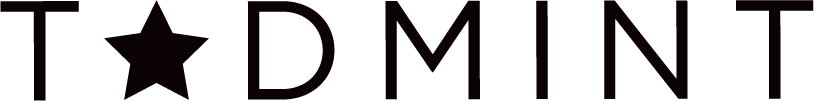Introducing a Color Contrast Checker — PoundSix
In the vast and visually dynamic world of web and graphic design, one thing stands out as an absolute necessity — color. It's the essence of creativity, branding, and the emotional connection we build with visual content. However, as designers, developers, and content creators, we must also prioritize accessibility and usability, ensuring that our creations are inclusive to all. This is where tools like PoundSix shine, helping us master the art of color contrast and accessibility.
PoundSix: An Introduction
PoundSix is a web-based color contrast checker that allows designers to evaluate up to 20 hex codes simultaneously. It checks each color combination to see which ones are compliant with WCAG standards. By allowing you to check the color contrast of more than 2 colors at a time, PoundSix saves you significant time. You no longer have to evaluate colors one by one. Moreover, it's easy to export results and refer to them later as you're developing your brand's visual identity. PoundSix is a must-have tool for any designer who wants to ensure that their brand's color palette is both compliant and visually appealing.
Why Color Contrast Matters
Understanding the significance of color contrast is pivotal to appreciating PoundSix's role in design. Color contrast is the difference in luminance (brightness) and color between foreground and background elements in your design. It plays a crucial role in ensuring that your content is readable and perceivable by individuals with varying degrees of visual impairments.
Moreover, color contrast directly impacts the overall aesthetics of your designs. High contrast can create an eye-catching and visually pleasing composition, while low contrast can lead to a design that lacks impact and clarity. By mastering color contrast, you strike a balance between accessibility and aesthetics, enhancing the overall user experience.
Key Features of PoundSix
Multiple Color Evaluation:
One of PoundSix's standout features is its ability to check the color contrast between multiple hex colors simultaneously. This functionality allows designers to evaluate the harmony and accessibility of entire color palettes at once.
AA and AAA Standards:
PoundSix adheres to the Web Content Accessibility Guidelines (WCAG) 2.0 standards, which define two levels of compliance (AA and AAA) for color contrast. By providing immediate feedback on whether your colors meet these standards, PoundSix ensures that your designs are accessible to a broader audience.
User-Friendly Interface:
PoundSix offers a clean and intuitive user interface that simplifies the process of evaluating color contrast. It doesn't require any technical expertise, making it accessible to designers of all levels.
Accessibility Report:
The tool generates an accessibility report that provide insights into the compliance with WCAG standards.
How to Use PoundSix
Using PoundSix is straightforward:
Visit the PoundSix website (poundsix.com).
Enter up to 20 hex color codes for both foreground and background elements.
PoundSix instantly calculates the contrast ratio and indicates whether it meets AA or AAA standards.
Click on the Save as PDF icon to export your results.
The Future of Accessible Design
In a world that's increasingly digital, accessibility should be a top priority for all designers. Tools like PoundSix are invaluable assets in this endeavor, ensuring that everyone can enjoy and engage with your creations. By effortlessly combining aesthetics with accessibility, PoundSix empowers designers to create a more inclusive and visually appealing web.
In conclusion, PoundSix is more than just a color contrast checker; it facilitates design excellence. It encourages us to think beyond aesthetics and prioritize accessibility, fostering a more inclusive digital landscape where everyone can experience the beauty of well-designed content. Next time you start a design project, remember to use PoundSix.